Page 5 of 5
Help and Flags
The Help menu links to frequently asked questions (Online Help), an expanded version of this printed guide (Manager Guide), and an Official Decision Audit.
Spreadsheet Flags
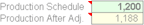 |
Red Flags on the spreadsheets activate pop-up explanation windows. Passing your cursor over any flag will open an explanation of the associated row or column.
Please Note: For Excel® 2007 users, the flags do not open if the pointer is directly over the flag. It must be directly over the lower right corner of the flag, or below the flag in the cell that the flag belongs to.
 Navigation
Navigation