Page 1 of 3
Excel 2007 Macros
When Capstone.xls opens you will see the message "Welcome! This message should disappear in a moment..." If this message does disappear, please go on to the menus section of this article. If the message does not disappear, locate the"Security Warning" message shown below. Click on the "Options" button.
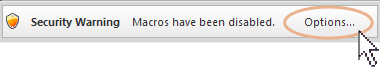
A pop-up box opens. Near the bottom you will see an option stating "Trust all documents from this publisher." Click in the circle then click "OK." Continue to menus.
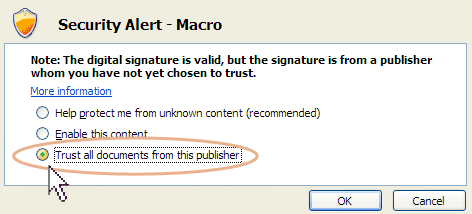
 Opening Excel Version
Opening Excel Version