Page 3 of 3
Excel 2003 Macros
For Excel® 2003, when Capstone.xls opens you will see this message
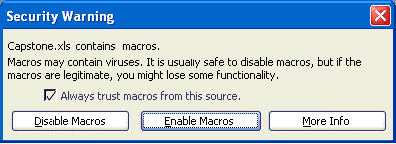
Click Enable Macros. If you cannot, be sure to check the "Always trust macros from this source." If you cannot clcik Enable Macros, open Excel® to a blank workbook. Select tools, macro, security, and change your setting to medium. Click “Ok” then close Excel®. Reopen Capstone.xls and you should see the option to enable the macros.
 Opening Excel Version
Opening Excel Version