Page 2 of 2
Excel® 2007 | 2010 Instructions
Open Excel® to a blank workbook. Go to Office Button found in the upper left (The Office Button is the circle with the Windows logo inside). Click Excel Options, to the lower right.
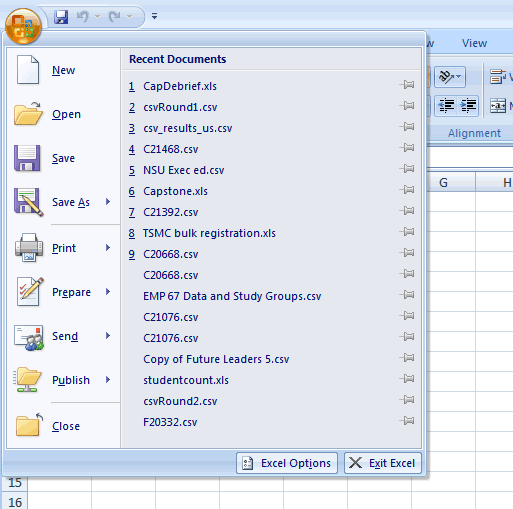
Click the Advanced option. Uncheck the "Use system separators" checkbox. Next, enter a period for the "Decimal separator" and a comma for the "Thousands separator" then click OK.
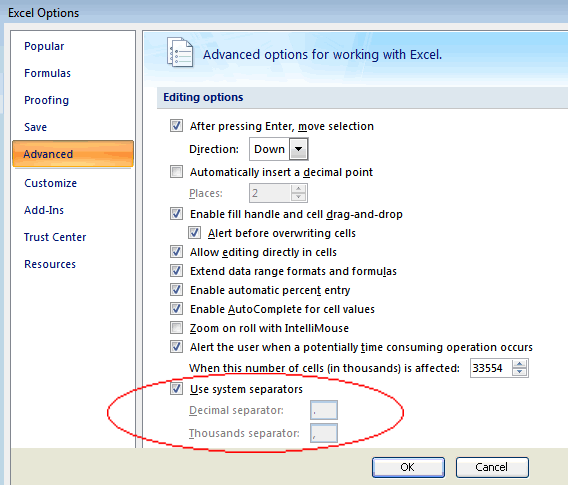
 How do I change decimals from commas to periods in Excel® (International Settings) - Excel 2007 Instructions
How do I change decimals from commas to periods in Excel® (International Settings) - Excel 2007 Instructions