Page 2 of 2
McAfee® Personal Firewall
Open McAfee Personal Firewall or Internet Security. Select "Personal Firewall Plus" from the left column.
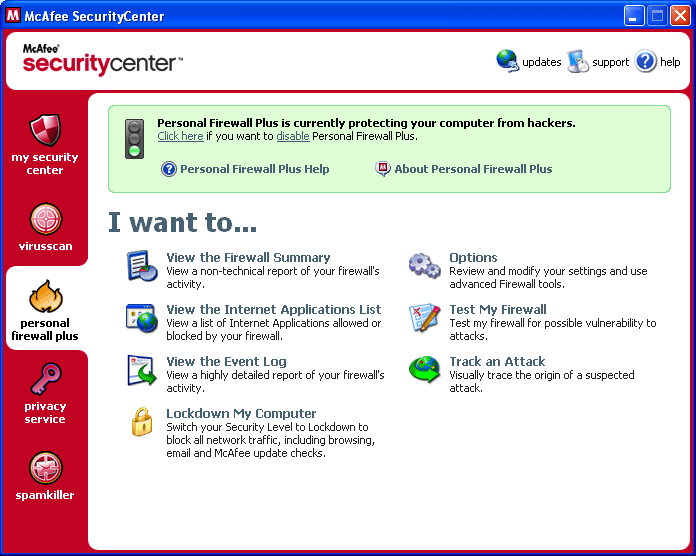
Select "View the Internet Applications List." Look through the list for Excel® and set it to "Allow Full Access" either through right clicking or with the option on the lower right hand side.
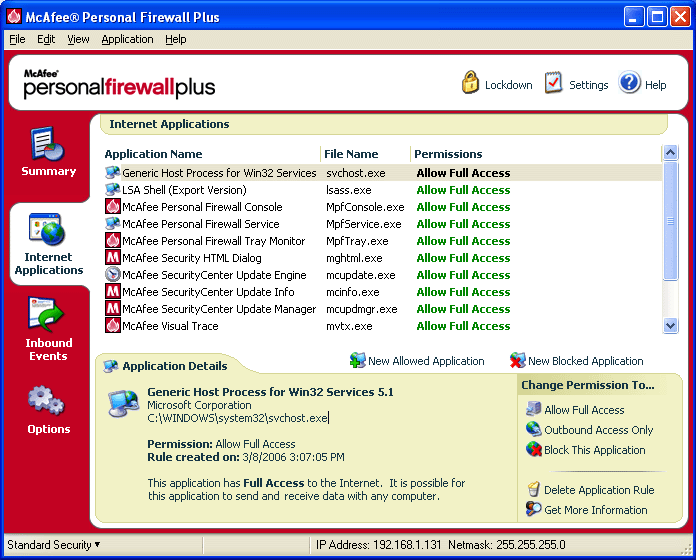
 How can I permit Excel® to communicate to the Internet through Norton or McAfee firewalls? - McAfee Personal Firewall
How can I permit Excel® to communicate to the Internet through Norton or McAfee firewalls? - McAfee Personal Firewall