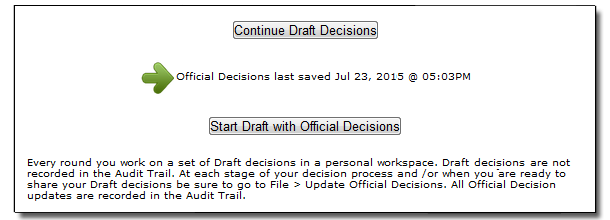As the spreadsheet opens, click Connect to the Capsim® website and enter your user ID and password. If no one has updated Official Decisions for the current round, the button will read Start Working on Round.
If you have saved a Draft (decisions you have entered but have not updated to the Official Decision file), the Button will read Continue Draft Decisions.
However, if you or a teammate has updated the Official Decision file for the current round, the selection becomes
If you or one of your teammates has updated Official Decisions, you can select either Continue Draft Decisions or Start New Draft Based On Updated Official Decisions.
Selecting Official Decisions will allow you to see the latest set of decisions that the simulation will use when processing your company’s results.
Selecting Continue Draft will allow you to see where you left off. Then, if you wish, you can update the Official Decision file with your Draft.