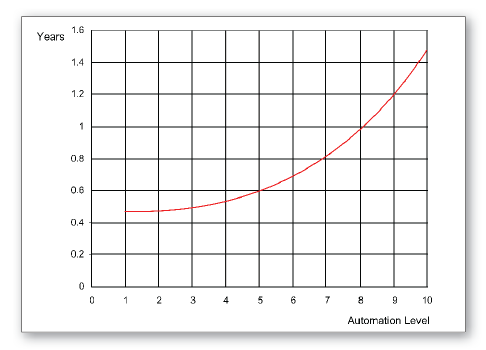For manufacturers, production literally puts everything together. The department coordinates and plans manufacturing runs, making sure that products get out the door.
In your Production Department, each product has its own assembly line. You cannot move a product from one line to another because automation levels vary and each product requires special tooling.
As it determines the number of units to produce for the upcoming year, Production needs to consider the sales forecasts developed by Marketing minus any inventory left unsold from the previous year.
4.3.1 Capacity
First-shift capacity is defined as the number of units that can be produced on an assembly line in a single year with a daily eight-hour shift. An assembly line can produce up to twice its first-shift capacity with a second shift. An assembly line with a capacity of 2,000,000 units per year could produce 4,000,000 units with a second shift. However, second-shift labor costs are 50% higher than the first shift.
Each new unit of capacity costs $6.00 for the floor space plus $4.00 multiplied by the automation rating. The Production spreadsheet will calculate the cost and display it for you. Increases in capacity require a full year to take effect– increase it this year, use it next year.
Capacity can be sold at the beginning of the year for $0.65 on the dollar value of the original investment. You can replace the capacity in later years, but you have to pay full price. If you sell capacity for less than its depreciated value, you lose money, which is reflected as a write-off on your income statement. If you sell capacity for more than its depreciated value, you make a gain on the sale. This will be reflected as a negative write-off on the income statement (see “6.3 Income Statement”).
The dollar value limit of capacity and automation purchases is largely determined by the maximum amount of capital that can be raised through stock and bond issues plus excess working capital (see “4.4 Finance”).
4.3.2 Discontinuing a Sensor
If you sell all the capacity on an assembly line, Capstone interprets this as a liquidation instruction and will sell your remaining inventory for half the average cost of production. Capstone writes off the loss on your income statement. If you want to sell your inventory at full price, sell all but one unit of capacity.
4.3.3 Automation
As automation levels increase, the number of labor hours required to produce each unit falls. The lowest automation rating is 1.0; the highest rating is 10.0.
At an automation rating of 1.0, labor costs are highest. Each additional point of automation decreases labor costs approximately 10%. At a rating of 10.0, labor costs fall about 90%.
Labor costs increase each year because of an Annual Raise in the worker’s contract.
Despite its attractiveness, two factors should be considered before raising automation:
- Automation is expensive: At $4.00 per point of automation, raising automation from 1.0 to 10.0 costs $36.00 per unit of capacity;
- As you raise automation, it becomes increasingly difficult for R&D to reposition products short distances on the Perceptual Map. For example, a project that moves a product 1.0 on the map takes significantly longer at an automation level of 8.0 than at 5.0 (Figure 4.4). Long moves are less affected. You can move a product a long distance at any automation level, but the project will take between 2.5 and 3.0 years to complete.
Changing Automation
For each point of change in automation, up or down, the company is charged $4.00 per unit of capacity. For example, if a line has a capacity of 1,000,000 units, the cost of changing the automation level from 5.0 to 6.0 would be $4,000,000.
Reducing automation costs money. If you reduce automation, you will be billed for a retooling cost. The net result is you will be spending money to make your plant less efficient. While reduced automation will speed R&D redesigns, by and large, it is not wise to reduce an automation level.
When you buy automation, you might want to determine the return on investment (ROI). On your income statement, find last year’s labor cost for the product you are automating. Your labor cost savings will be approximately 10% for each new point of automation. Multiply the savings by the number of rounds remaining in your simulation then divide it by the total cost of the automation.
(Savings * Remaining Rounds) / Automation Cost = ROI
If your plant is highly utilized your ROI will be higher than if your plant is only partially utilized (if your plant is under-utilized you might consider selling excess capacity). Clearly, the greater the ROI, the better the investment.
Changes in automation require a full year to take effect– change it this year, use it next year.
Log into the Capstone Web Application and click the Decisions menu. Select Production. Use this area to enter for each product:
- A Production Schedule
- Increases in first-shift capacity (Put a positive number in Buy/Sell Capacity.)
- Decreases in first-shift capacity (Put a negative number in Buy/Sell Capacity.)
- Changes in automation level (Enter a number in New Automation Rating.)
The Rehearsal Tutorial’s Production Tactics show you how to run the department. Log in at the Capsim website and go to your Dashboard for information about the Rehearsal.